The Migrate Custom Settings tool is not included in Building Systems 2007. Autodesk has created this document to manually move files from your 2006 installation to your 2007 installation. The files that are migrated with the Migrate Custom Settings dialog box are listed below, along with a description of each file and other file details. You can use this information to help you decide whether you want to migrate a file.
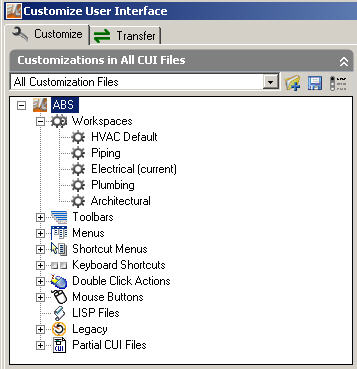
*.arg
This file is used to back up user profile information from the system registry. The .arg file is not migrated. The changes you make to your user profile are stored in the system registry and are migrated.
An .arg file can be exported from the Profiles tab in the ACAD options dialog box. You can export the .arg file from ABS 2006 and either import the file into 2007 or set the shortcut path of ABS 2007 to point to the file during startup.
*.lin, acad.lin, acadiso.lin
These files are used to store your user-defined linetypes. Acad.lin contains standard linetype definitions (an AutoCAD library file). Acadiso.lin contains metric linetype definitions (an AutoCAD library file).
By default, the *.lin, acad.lin, and acadiso.lin files are found in the following location:
C:\Documents and Settings\[current user]\Application Data\Autodesk\ABS 2006\enu\Support
To migrate these settings into ABS 2007, move the files to the following location:
C:\Documents and Settings\[current user]\Application Data\Autodesk\ABS 2007\enu\Support
*.pat, acad.pat, acadiso.pat
These files are used to store your user-defined hatch patterns. Acad.pat contains standard hatch pattern definitions (an AutoCAD library file). Acadiso.pat contains metric hatch pattern definitions (an AutoCAD library file).
By default, the *.pat, acad.pat, acadiso.pat files are found in the following location:
C:\Documents and Settings\[current user]\Application Data\Autodesk\ABS 2006\enu\Support\pats
To migrate these settings into ABS 2007, move these files to the following location:
C:\Documents and Settings\[current user]\Application Data\Autodesk\ABS 2007\enu\Support\pats
Acad.pgp
This file is used to store shell commands and command alias definitions (a program parameters file in ASCII text form).
By default, the acad.pgp file is found in the following location:
C:\Documents and Settings\[current user]\Application Data\Autodesk\ABS 2006\enu\Support
To migrate these settings into ABS 2007, move the file to the following location:
C:\Documents and Settings\[current user]\Application Data\Autodesk\ABS 2007\enu\Support
*.mnu and *.mns
These files contain menu customizations from an AutoCAD® version prior to AutoCAD 2006.
These files can be loaded as partial CUI files using the CUI interface. Once these files are loaded into the main CUI, all the functions of these menus will be available.
*.cui
These files contain customizations from AutoCAD 2006 and newer versions.
By default, .cui files are found in the following location:
C:\Documents and Settings\[current user]\Application Data\Autodesk\ABS 2006\enu\Support
To bring these settings into ABS 2007, you can move the files to the following location:
C:\Documents and Settings\[current user]\Application Data\Autodesk\ABS 2005\enu\Support
It is strongly recommended that you create a workspace in ABS 2006, and then transfer the workspace into the ABS 2007 CUI using the Transfer tab in the CUI editor.
See this document on Autodesk's Website by clicking the link below.
Migrating custom settings in Architectural Desktop 2007







No comments:
Post a Comment